
hardstatus alwayslastline "%{-b ck}%?%-Lw%?%{bg}%n*%f %t%?(%u)%?%{wk}%?%+Lw%? %= %{r} %H %{g} %D %d/%m/%Y %0c "
Cloud, Security, Digital Forensics, UNIX

Posted by
cmihai
at
2:28 PM
0
comments
![]()
Labels: Scripting
Posted by
cmihai
at
5:27 AM
0
comments
![]()
Sure, you can do a lot more than a simple !analyze -v with WinDbg, but if you're doing tech support and keep getting spammed by minidumps or just want to solve something quick and easy, you can use BlueScreenView.

Posted by
cmihai
at
11:34 PM
2
comments
![]()
WebDisk lets you push CIFS to HTTP via an application server.
Here's an example install on RHEL 5.3 x64 / Tomcat using Sun Java JDK.
Instalation is very much identical on Windows (Replace with C:/tmp/webdisk for example).
In this example we assume an application server gets installed on 192.168.1.4 and 192.168.1.2 is the CIFS server.
Create the tomcat users:
useradd tomcat
passwd tomcat
su - tomcat
Download and unpack tomcat:
wget http://apache.mirrors.evolva.ro/tomcat/tomcat-5/v5.5.28/bin/apache-tomcat-5.5.28.tar.gz
gtar zxvf apache-tomcat-5.5.28.tar.gz
Add the tomcat manager role (replace with your password).
ed apache-tomcat-5.5.28/conf/tomcat-users.xml
27i
Add the following roles (inside tags of course):
role rolename="manager"
user username="tomcat" password="tomcat" roles="manager"
Setup Java
Download and innstall Java (if not installed) - Java SE Development Kit 6u16 from http://java.sun.com/javase/downloads/index.jsp
chmod +x jdk-6u16-linux-x64-rpm.bin
su -c ./jdk-6u16-linux-x64-rpm.bin
rpm -ql jdk-1.6.0_16-fcs | grep bin
echo "export JAVA_HOME=/usr/java/jdk1.6.0_16" >> ~/.bashrc
. ~/.bashrc
echo $JAVA_HOME
/usr/java/jdk1.6.0_16
Start TomCat:
./startup.sh
Login: tomcat:tomcat
Install IntegraTUM WebDisk
cd ~
wget http://downloads.sourceforge.net/project/webdisk/webdisk/0.44/IntegraTUM_WebDisk_0.44.tar.gz
gtar zxvf IntegraTUM_WebDisk_0.44.tar.gz
mv IntegraTUM_WebDisk_0.44 ~/ba
Create ba.xml:
ed ~/apache-tomcat-5.5.28/conf/Catalina/localhost/ba.xml
Create web.xml:
cd /home/tomcat/ba/webapp/WEB-INF/
cp web_default.xml web.xml
ed web.xml
1,$s/YOUR_SERVER_IP/192.168.1.2/g
Create /tmp/webdisk:
mkdir /tmp/webdisk
chmod 777 /tmp/webdisk/
Restart Tomcat:
cd ~/apache-tomcat-5.5.28/bin/
./shutdown.sh
./startup.sh
You should now see ba Display Name: IntegraTUM WebDisk in http://192.168.1.4:8080/manager. Make sure it's started.
Access your application: http://192.168.1.4:8080/ba/base/
You login with the username / passsword on the CIFS server OS. Make sure a "username" folder is shared.
You may also want to check out Davenport WebDAV SMB Gateway:
Posted by
cmihai
at
2:45 PM
4
comments
![]()
Here's something you don't see everyday.. Texas judge bans Microsoft from selling XML based products like Office 2007 in the US:
http://news.prnewswire.com/DisplayReleaseContent.aspx?ACCT=104&STORY=/www/story/08-12-2009/0005076218&EDATE=
http://files.newswire.ca/816/CourtDocuments.pdf
This creates a pretty nasty precedent... remember, OpenOffice does the same thing too...
The patent:
http://www.patentstorm.us/patents/5787449/fulltext.html
Posted by
cmihai
at
2:56 PM
0
comments
![]()
Labels: Microsoft
(Re) boot the system with:
b -fl 0,1 dka0(Replace DKA0 with whatever is appropriate for your installation)
At the SYSBOOT console:
SYSBOOT> SET/STARTUP OPA0:
SYSBOOT> SET WINDOW_SYSTEM 0
SYSBOOT> SET WRITESYSPARAMS 0
SYSBOOT> CONTINUE
$ SPAWN
$ @SYS$SYSTEM:STARTUP
$ SET DEFAULT SYS$SYSTEM:
$ RUN SYS$SYSTEM:AUTHORIZE
UAF> MODIFY SYSTEM /PASSWORD=newpass
UAF> EXIT
$
Posted by
cmihai
at
6:28 PM
0
comments
![]()
Labels: OpenVMS
Looks like IE 8 has a pretty neat feature called "Developer Tools". It's _very_ similar to Firebug:
Being able to import Firefox and Opera settings and adding quite a few of their features makes IE 8 pretty interesting.
Posted by
cmihai
at
10:56 PM
0
comments
![]()
When updating Flash it sometimes leaves some files behind you cannot delete, even though there is no lock on the file (handle, unlocker, whatever).
You need to unregister it using regsvr32:
regsvr32 "C:\Windows\SYSTEM32\Macromed\Flash\Flash10a.ocx" /u
Posted by
cmihai
at
12:27 PM
0
comments
![]()
If you've configured a proxy in Firefox it still may leak DNS requests. Type in:
about:config
network.proxy.socks_remote_dns
Posted by
cmihai
at
12:21 PM
0
comments
![]()
Labels: Internet
Epoch time 1234567890 is approaching fast, don't miss it!
cmihai@phobos:/home/cmihai$ date +%s
1234549466
cron your scripts so you don't miss it!
Posted by
cmihai
at
8:24 PM
0
comments
![]()
Labels: UNIX
Just opened a new package of colored chalk so I'll write on my blackboard :-).
Can't really have fun without:


/usr/bin/tput colors
256


Posted by
cmihai
at
8:22 PM
3
comments
![]()
So, what's new THIS release of a "server" (read: we don't know much about all that stable ABI and API business, but hey, we make this stuff easier than before)
http://www.ubuntu.com/products/whatisubuntu/serveredition/techspecs/whatsnew
Oh yes, the new "select-editor" command. Indeed. Suggesting people to use $EDITOR? You're a poisonous person, get out of our community!
Running the
sudo select-editor
command now allows you to pick which editor will be used by default to edit documents.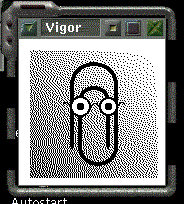
I mean, seriously. 6 months for a new "server" version and that's all they could come up with? Probably only has "nano, pico, joe, kedit, gedit and Vigor" as options anywho. And most likely depends on Python and GTK2.
This release also featuring the all improved one of a kind "Uncomplicated Firewall". Apparently it just has an "on/off" switch.
Posted by
cmihai
at
2:48 AM
2
comments
![]()
Labels: Linux, Open Source
Here's a neat tool for digital forensics, reversing or malware analysis:
This tool allows you to track changes in:
Posted by
cmihai
at
7:15 PM
0
comments
![]()
Labels: Digital Forensics, Malware analysis, Microsoft, Reverse Engineering
# useradd itssomeguy
3004-694 Error adding "itssomeguys" : Name is too long.
# getconf LOGIN_NAME_MAX
9
# lsattr −El sys0 −a max_logname
max_logname 9 Maximum login name length at boot time True
# chdev −l sys0 −a max_logname=18
sys0 changed
# reboot
Posted by
cmihai
at
10:36 PM
2
comments
![]()
Windows 2008 R2 is also in the works.
Some major changes there it seems. The 2008 release was a bit rushed IMHO (Hyper-V still in Betas on release and so on).
And again, our new friends, the taskbar and the ribbon from Windows 7 are present:
Also comes with PowerShell v2.
Task manager, resource monitor and performance monitor got a few new additions also:
Overall, my first impression is a positive one. Seems pretty responsive also.
For some reason a lot changes withing the monitoring tools and taskmanager remind me of Mark Russinovich's Sysinternals tools.
Even trivial applications such as CALC got a new facelift and functionaly in Windows 7 and 2008 R2 . Like "Programmer mode" calc:
Even minor applications are getting a facelift. Paint gets ribboned too:
Posted by
cmihai
at
12:24 PM
3
comments
![]()
Labels: Microsoft
Anyone else thinking Obama using a Blackberry is a bad idea? Apart from the whole WinCE thing inside, there's been precedent of getting in trouble over a phone call...
The first African-American president of the U.S.A. might want to learn a thing or two from the (first) Chechen Republic president Dzhokhar Dudayev, who was killed on the April 21, 1996, by two laser-guided missiles when he was using a satellite phone, after his location was detected by a Russian reconnaissance aircraft, which intercepted his phone call.
If they could detect speech patterns back in 1996 and stage such an attack, think of the things technology can do now...
Cryptography you say? I say inference attacks :-). And so on. Mobile phone insecurity is abysmal at best... I wonder what they'll do about 3rd party applications (probably not allowed) or stuff like Internet Explorer mobile, heh.
TEMPEST attacks is also something he might want to watch out for.
There's been precedent for this sort of thing :-). Like hacker group "anonymous" breaking into Sarah Palin's yahoo mail account.
Posted by
cmihai
at
12:15 AM
1 comments
![]()
Labels: Security
A first look at Windows 7:
Looks and feels pretty much like Vista SP1 on steroids.
Graphically it's not much different from Windows Vista (with the slight exception of the taskbar). There's some minor UI changes and so on though.
VMware actually assumed it was a Windows Vista when I selected the ISO, and proceeded to start "EasyInstall" and automagically installed the OS without any kind of input.
So, at least from the installer point of view, it's pretty much 100% compatible with Windows Vista.
All VMware tools and drivers installed fine also.
Even our old friend "The Ribbon" is omnipresent. Now even mandatory when using Wordpad:
Of course, remember, this is still a beta...
All and all, it can be considered somewhat as an evolutionary change from Windows Vista, and not a revolution by far. It's more of a Windows Vista SP2 "Plus". I just wonder how this will reflect on Vista sales and such.
Posted by
cmihai
at
10:51 AM
1 comments
![]()
Labels: Microsoft
Error EC950008: Driver mining failed
This happens when trying to create a Symantec Recovery disk with various versions of Backup Exec System Recovery or Norton Ghost (they largely use the same codebase). I've seen this issue all the way up to Ghost 14 with the latest patches.
The issue is most likely due to Daemon Tools (happens even with the latest version to date). It errors out when it encounters it's SPD driver.
The solution is simple: uninstall Daemon Tools, create your System Recovery Disk, reinstall Daemon tools.
Posted by
cmihai
at
7:57 PM
0
comments
![]()
Labels: Backup
